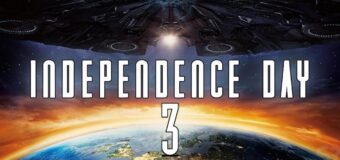Substance painter and 3dsmax+VRay Next UDIM workflow tutorial.
In this video, we’ll talk about UDIM in Substance Painter and 3dsmax workflow, as well as about rendering the UDIM material in the V-Ray NEXT GPU.
More tutorials in my playlists:
✦3ds Max – https://bit.ly/334KlVV
✦V-Ray – https://bit.ly/2YF0W3c
✦Substance Painter – https://bit.ly/2Yisxb3
—Video content—
0:00 – Intro
0:05 – Subtitle Information
0:10 – Tutorial theme
0:17 – Demonstration of the UDIM layers in “Substance Painter” and exporting them to the “3ds Max”
1:35 – Import model into “3ds Max” and adjust lighting by using the “V-Ray Dome Light”
3:14 – Creating a “VRayAlSurfaceMtl” and loading the UDIM textures
7:26 – Forrender Renderfarm
7:36 – InfoPartners
7:39 – The ending
7:56 – Preview of an other lessons and playlist
—If you like this video—
► Press ?
► Subscribe to the channel to don’t miss the next tutorials
► Share with friends – through the “Share” button
► Turn on the ? for the notifications
Happy viewing
Best regards,, Аndrew Krivulya Charly.
Production Music courtesy of Epidemic Sound” www.epidemicsound.com
Music: ES_Pullin’ Me In (Instrumental Version) – Craig Reever
#udim #3dsmax #tutorial
Author – Andrew Krivulya Charly
Source – CharlyTutors
Other posts:
Quixel Mixer 2019.2. How to create stylized stones in the sand? Demonstration of new features.